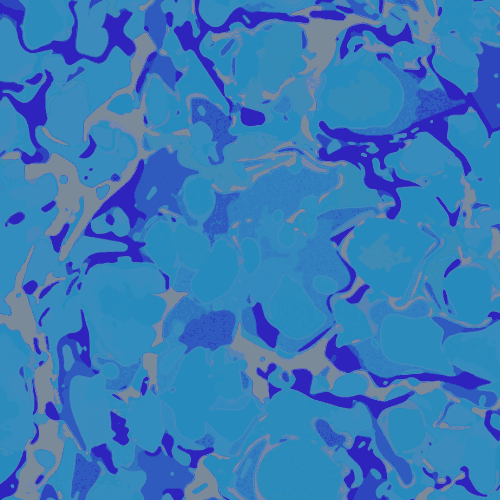using System.Collections; using System.Collections.Generic; using UnityEngine; using UnityEngine.SceneManageme…
CollisionEnter
using System.Collections; using System.Collections.Generic; using UnityEngine; using UnityEngine.SceneManageme…
TextObject
using System.Collections; using System.Collections.Generic; using UnityEngine; using UnityEngine.UI; public cl…
MouseDrag
using System.Collections; using System.Collections.Generic; using UnityEngine; public class Player : MonoBehav…